What is Bad ESN?
ESN is a unique number for your iPhone that identifies your device. A bad ESN iPhone prevents a device from connecting to the network because of some specific reasons. Those reasons may include not fulfilling the terms and conditions of a network carrier, cancelling the account before making any pending payments, violating any rules of a carrier network, previous owner of the device has reported the iPhone as lost or stolen, etc.
What to Do if you have Bad ESN iPhone?
Following are some of the things you can do if you have bad ESN iPhone:
1. Ask the Seller for a Refund
If you have purchased your iPhone from eBay, Craigslist, or any other online store, then contact the seller and ask for a refund. Most reputed online stores have refund policies, so chances are high that you will get the refund.
2. Get the ESN Cleaned
Many carriers offer services to clean bad ESN iPhone. You can ask your network carrier for help. Alternatively, there are other companies that offer ESN cleaning services as well. You can take advantage of those. Both options will cost you of course.You may also like:online youtube downloader
You may also like:Gihosoft Total Video Converter is a professional all-in-one video tool that enables you to convert videos and audios into various different formats. You can also download videos from YouTube or other online video sharing sites and convert them easily. Plus, you’re able to personalize your videos with its inbuilt editor, such as, trimming, cropping, applying video effects, adding watermark, subtitles, and more. If you need a powerful and professional desktop video converter program, just download Total Video Converter and follow the step-by-step guide here to have a try.
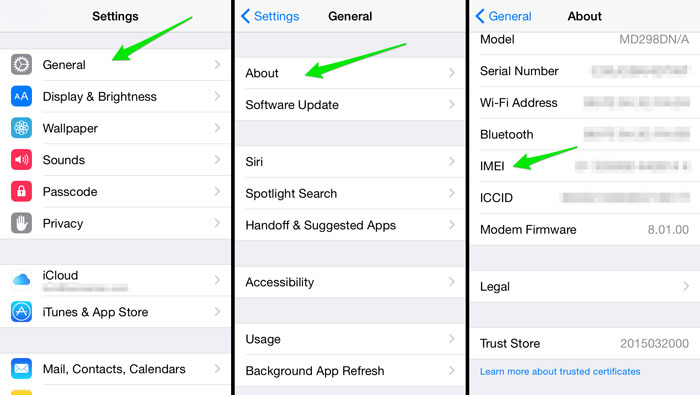
What is iPhone IMEI Blacklist?
iPhone IMEI blacklist is similar to a bad ESN as the device cannot get access to signals and is forbidden to do so because either the owner of the device didn’t activate it on any carrier or violated the contract/terms of service of a carrier, etc.
What to Do if Your iPhone Has a Blacklisted IMEI?
The solutions to this are similar to the ones described for bad ESN.
You can ask the seller for a refund if the problem occurred shortly after purchasing the iPhone.
Furthermore, you can contact your network carrier and make a request to have your IMEI number cleaned.
And if none of these solutions work, then you can take advantage of online IMEI cleaning services. They will charge you for the service of course, but once the blacklisted IMEI is cleaned, you will be able to use your device without any problems.
For now, check:Free iTunes/iPhone Backup Extractor for iPhone, iPadJihosoft iTunes Backup Extractor is a powerful tool to recover and extract important data from iPhone, iPad & iPod touch backup on Windows or Mac.
No comments:
Post a Comment